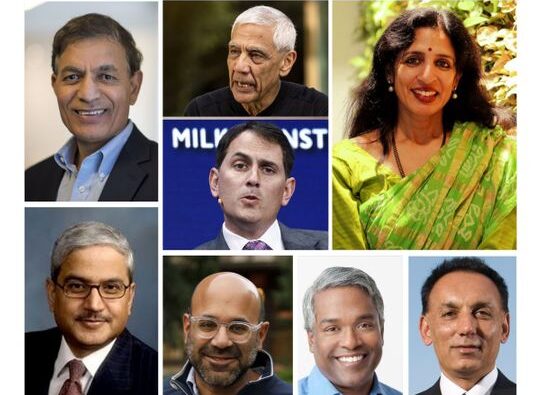Every website owner dreams of seeing their pages rank on the first page of Google. But what happens when your website just won’t show up — no matter how hard you work?
If you’ve ever wondered “Why Google Is Not Ranking your Website”, you’re not alone. Thousands of marketers, bloggers, and businesses face the same frustration every day.
In 2025, ranking on Google is not just about adding keywords or backlinks. It’s about understanding how Google’s Algorithm truly works — and what it expects from your site.
This guide breaks down every major reason why your site isn’t ranking and how to fix it step-by-step.
1. Understanding How Google’s Algorithm Works
Before you start fixing anything, you must understand what controls rankings — Google’s Algorithm.
Google uses a complex Algorithm made up of hundreds of signals to decide which pages deserve to be on top. It evaluates everything from keywords, backlinks, and mobile usability to user engagement and content freshness.
Key components of Google’s Algorithm include:
- Content relevance: Does your page actually answer the user’s intent?
- Authority: Are trusted websites linking back to your content?
- Experience & engagement: Do users stay on your page or bounce away quickly?
- Technical SEO: Is your website easily crawlable and mobile-friendly?
If you’re still asking “Why Google Is Not Ranking your Website,” it means your site may be falling short in one or more of these areas.
2. Your Content Is Not Matching Search Intent
Google wants to show results that best satisfy the search intent — meaning what the user actually wants when typing a query.
If your content focuses on keywords but doesn’t truly help the user, Google’s Algorithm will push it down.
For example:
- If the user searches “how to bake a cake,” they expect a step-by-step recipe — not just an article about cake ingredients.
- If someone searches “best SEO tools,” they expect a list or comparison, not theory.
✅ Fix:
- Analyze the top 5 ranking pages for your keyword.
- Identify what type of content format (guide, list, review, etc.) they use.
- Make your content more comprehensive, updated, and user-friendly.
3. Weak On-Page SEO Optimization
If your pages aren’t optimized properly, Google will have a hard time understanding what your page is about.
Common On-Page SEO mistakes include:
- Missing target keywords in title tags and headings.
- Weak internal linking structure.
- Unoptimized meta descriptions.
- Keyword stuffing or irrelevant keyword use.
✅ Fix:
- Use your main keyword “Why Google Is Not Ranking your Website” naturally in the title, H1, URL, and first paragraph.
- Add related terms like Google ranking, SEO Algorithm, site indexing, organic reach throughout the text.
- Use internal links to guide users to relevant pages.
4. Your Website Isn’t Mobile-Friendly
In 2025, mobile-first indexing is the norm.
That means Google primarily evaluates the mobile version of your site to decide rankings.
If your site looks broken, loads slowly, or is hard to navigate on mobile, the Algorithm will demote your rankings automatically.
✅ Fix:
- Use responsive design.
- Test your site with Google’s Mobile-Friendly Test Tool.
- Compress images and eliminate pop-ups that block content on mobile.
5. Poor Page Experience (Core Web Vitals)
Google’s Page Experience Update evaluates your website using Core Web Vitals, which measure how fast and smooth your website feels for users.
If your site takes too long to load or shifts while loading, users leave — and that’s a negative ranking signal.
✅ Fix:
- Improve LCP (Largest Contentful Paint) by compressing large images.
- Reduce FID (First Input Delay) by optimizing JavaScript.
- Control CLS (Cumulative Layout Shift) by reserving image space.
These directly influence how the Algorithm ranks your site.
6. You Haven’t Built Enough Authority or Backlinks
One of the most common reasons Why Google Is Not Ranking your Website is the lack of authority.
If no credible sites are linking to yours, Google assumes your website is not trustworthy. The Algorithm uses backlinks as “votes” of trust and relevance.
✅ Fix:
- Create valuable content that earns natural backlinks.
- Write guest posts on relevant websites.
- Build relationships in your niche for organic mentions.
- Use tools like Ahrefs or SEMrush to track your backlink profile.
7. Your Website Has Technical SEO Issues
Even if your content is amazing, Google’s crawlers might not be able to access it due to technical errors.
Some major technical problems include:
- Broken links or 404 pages.
- Blocked pages in robots.txt or noindex tags.
- Slow server response time.
- Duplicate content or canonical issues.
✅ Fix:
- Audit your site using tools like Google Search Console or Screaming Frog.
- Fix crawl errors, indexing issues, and sitemap problems.
- Ensure every page has a proper canonical tag.
8. Lack of E-E-A-T (Experience, Expertise, Authoritativeness, Trust)
Google’s Algorithm now heavily focuses on E-E-A-T — Experience, Expertise, Authoritativeness, and Trust.
If your website doesn’t show who’s behind the content, lacks author bios, or appears spammy, your rankings drop.
✅ Fix:
- Add author profiles and expertise credentials.
- Include references or citations to credible sources.
- Ensure your website has HTTPS, privacy policy, and contact pages.
9. Your Content Is Outdated
Google favors fresh and updated content. If your post hasn’t been refreshed in months or years, it signals that it may not be relevant anymore.
✅ Fix:
- Update statistics, screenshots, and links every few months.
- Add new insights or examples.
- Re-optimize headings and keywords based on current trends.
Regular updates signal the Algorithm that your website is active and trustworthy.
10. You’re Targeting Highly Competitive Keywords
Sometimes, the reason Why Google Is Not Ranking your Website isn’t about your SEO being wrong — it’s about competition.
If you’re targeting keywords dominated by high-authority domains like Forbes, HubSpot, or Wikipedia, it’s hard to outrank them.
✅ Fix:
- Focus on long-tail keywords with lower competition.
- Build topical clusters — multiple related articles around one niche topic.
- Use AI keyword tools like Surfer SEO or RankIQ to find low-competition gaps.
11. Weak User Engagement Signals
Google’s Algorithm observes how users interact with your website — this includes:
- Bounce rate
- Click-through rate (CTR)
- Time on page
If users click and quickly leave, Google assumes your content isn’t valuable.
✅ Fix:
- Add visuals, infographics, or videos to keep users engaged.
- Make your introduction catchy and relevant.
- Break text with subheadings and bullet points.
12. You Ignored AI and Search Behavior Changes
The search world is shifting fast. With Google’s AI-powered search (SGE), traditional SEO alone won’t cut it.
If you’re not optimizing for AEO (Answer Engine Optimization) — meaning how AI interprets your content — you’ll miss massive visibility.
✅ Fix:
- Write in conversational, question-answer format.
- Use structured data (schema markup).
- Optimize for voice and AI snippets.
When you align with AI and Google’s Algorithm, your chances of visibility rise exponentially.
13. You Haven’t Built a Brand Identity
Google now favors brands over generic blogs.
If your business lacks recognition or consistent branding, the Algorithm might treat it as untrustworthy.
✅ Fix:
- Build a strong brand presence across LinkedIn, YouTube, and social media.
- Encourage branded searches (people Googling your name or brand).
- Maintain consistent NAP (Name, Address, Phone) across directories.
14. Local SEO Neglect
If your business serves a local audience, ignoring Local SEO can kill your rankings.
✅ Fix:
- Create or claim your Google Business Profile.
- Add local schema and reviews.
- Target local keywords like “best digital marketer in Dehradun.”
This helps the Algorithm associate your site with local relevance.
15. You Expect Results Too Soon
SEO is not an overnight process. It takes time for Google’s Algorithm to crawl, index, and evaluate your content performance.
Even perfectly optimized sites can take 2–6 months to see visible ranking changes.
✅ Fix:
- Stay consistent with content publishing.
- Track results using Google Search Console.
- Keep improving based on performance data.
Final Thoughts: Time to Work With the Algorithm, Not Against It
If you’ve read this far, you now understand Why Google Is Not Ranking your Website and what you can do to fix it.
Google’s Algorithm isn’t your enemy — it’s your guide. Once you start working with it instead of against it, your rankings, visibility, and traffic will all rise naturally.
Remember:
- Focus on user intent and content quality.
- Maintain technical and mobile SEO health.
- Keep your content fresh, credible, and valuable.
Success on Google is about earning trust — not chasing shortcuts.
For more blogs visit: ramblersuk07
Thankyou.